Introducing PrepLadder’s all-new improved Stats
Jun 15, 2020
 The long-awaited stats update is now live in our app. To provide more information and help you track your progress better, the statistics section has been updated. The latest version of the application contains the updated stats section which has various features that are listed below.
In this blog, we will share the features of the updated version to help you understand the stats with ease.
What is the statistics section?
Statistics is the section where you can track their progress. You can check your Video Hours,
MCQs are taken and Test performance; subject wise and overall.
The long-awaited stats update is now live in our app. To provide more information and help you track your progress better, the statistics section has been updated. The latest version of the application contains the updated stats section which has various features that are listed below.
In this blog, we will share the features of the updated version to help you understand the stats with ease.
What is the statistics section?
Statistics is the section where you can track their progress. You can check your Video Hours,
MCQs are taken and Test performance; subject wise and overall.
STATS SECTION OVERALL – ALL SUBJECTS
 Q Bank completed (circle progress):
It is the combination of total QBank modules completed by the students across all subjects.
Videos watched:
A total number of Videos students have completed including English and Hinglish.
Tests completed:
A total number of Tests students have taken including T&D, Past Exams, and Mock tests.
Hours of Video Watched:
This section shows the total hours of videos that the student has watched including English and Hinglish.
Upon clicking on this tile, the “Video Statistics” screen will open up which will show a few more details mentioned in the other separate section below.
MCQs Attempted:
This section shows the total MCQs the user has attempted so far from the QBank. - Here, we have 3 information point:
Q Bank completed (circle progress):
It is the combination of total QBank modules completed by the students across all subjects.
Videos watched:
A total number of Videos students have completed including English and Hinglish.
Tests completed:
A total number of Tests students have taken including T&D, Past Exams, and Mock tests.
Hours of Video Watched:
This section shows the total hours of videos that the student has watched including English and Hinglish.
Upon clicking on this tile, the “Video Statistics” screen will open up which will show a few more details mentioned in the other separate section below.
MCQs Attempted:
This section shows the total MCQs the user has attempted so far from the QBank. - Here, we have 3 information point:
- Total correct,
- Incorrect questions,
- Average time (The average time they spent while solving each question).
 This shows the list of modules arranged according to the dates. You can filter the data according to the month and module type.
This shows the list of modules arranged according to the dates. You can filter the data according to the month and module type.
ONE SUBJECT SELECTED:

- Total correct,
- Incorrect questions,
- Accuracy (for MCQs attempted across all QBanks for this subject).
KNOWLEDGE GRAPH:
This section opens when you click on the Knowledge Graph option which appears after selecting an individual subject from the dropdown that opens in place of the Overall option. Here, you will know the overall progress for the selected subject. The progress will be calculated based on your QBank performance for each uni- Upon clicking the knowledge graph, another screen opens up that will show the unit wise strength for the selected subject. Strength is distinguished based on the color code, with which it becomes clear to you about how you’ve performed in each unit.
There are 3 types in which we have categorized students’ knowledge:
STRONG- will be more than and equal to 65% accuracy in QBank for the unit
NEED FOCUS- will be between 55-64% accuracy in QBank for the unit
WEAK- will be less than and equal to 55% accuracy in QBank for the unit
- These categories are defined based on the accuracy of each Q Bank in the unit.
- Each unit will have its own strength based on the cumulative accuracy of all QBank modules.
- E.g. Unit A has 3 modules, A1, A2, A3, and user’s accuracy is 90%, 80%, 70% respectively. So, overall accuracy for the unit will be {(90+80+70)/3} = 80% which is STRONG
Strength is distinguished based on the color code, with which it becomes clear to you about how you’ve performed in each unit.
There are 3 types in which we have categorized students’ knowledge:
STRONG- will be more than and equal to 65% accuracy in QBank for the unit
NEED FOCUS- will be between 55-64% accuracy in QBank for the unit
WEAK- will be less than and equal to 55% accuracy in QBank for the unit
- These categories are defined based on the accuracy of each Q Bank in the unit.
- Each unit will have its own strength based on the cumulative accuracy of all QBank modules.
- E.g. Unit A has 3 modules, A1, A2, A3, and user’s accuracy is 90%, 80%, 70% respectively. So, overall accuracy for the unit will be {(90+80+70)/3} = 80% which is STRONG
Q BANK STATISTICS
VIDEO STATISTICS

-This section opens when you click on the “Hours of Video watched” option on Statistics home with the Overall filter. This screen has 2 sections:
- The first one shows the comparison w.r.t to your last 4 weeks’ (currently data is from 31 May onwards) performance.
- The other one compares your performance with the top 5% users of the app.
We hope that you are now well versed in the new stats feature in the app.
Happy Studying!
Stay tuned for more updates in the Statistics section and get to know more about your preparation progress!
Best Wishes
Team PrepLadder 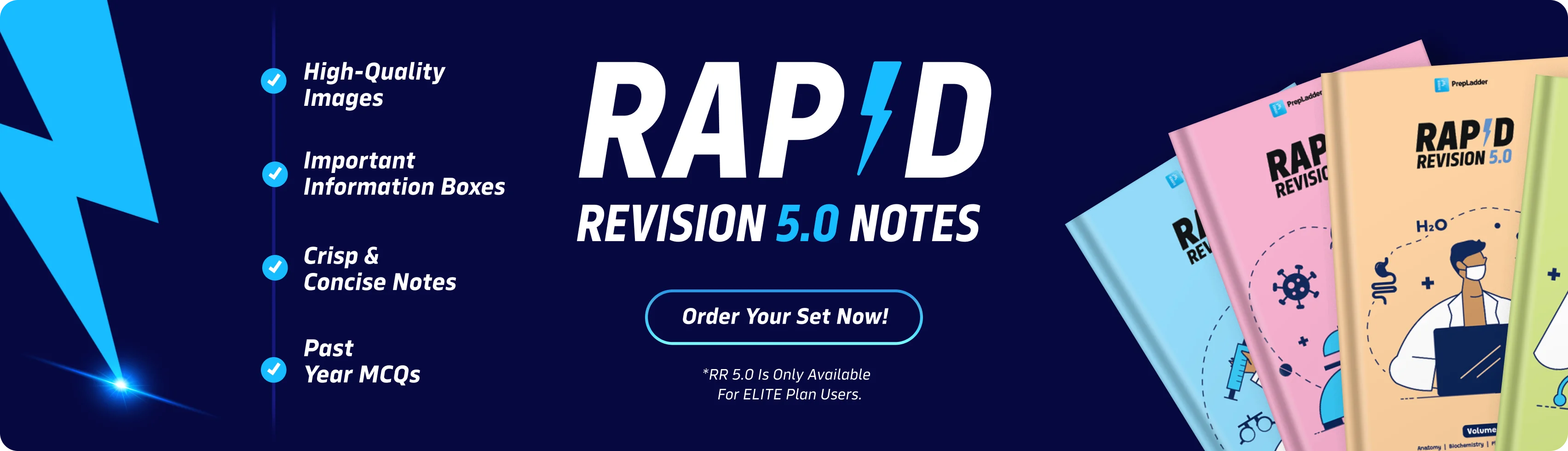

Srishti Sehgal
A Content Creator with over five years of experience, Srishti is an expert at creating content related to several genres. She aims to make a difference through what she writes.
